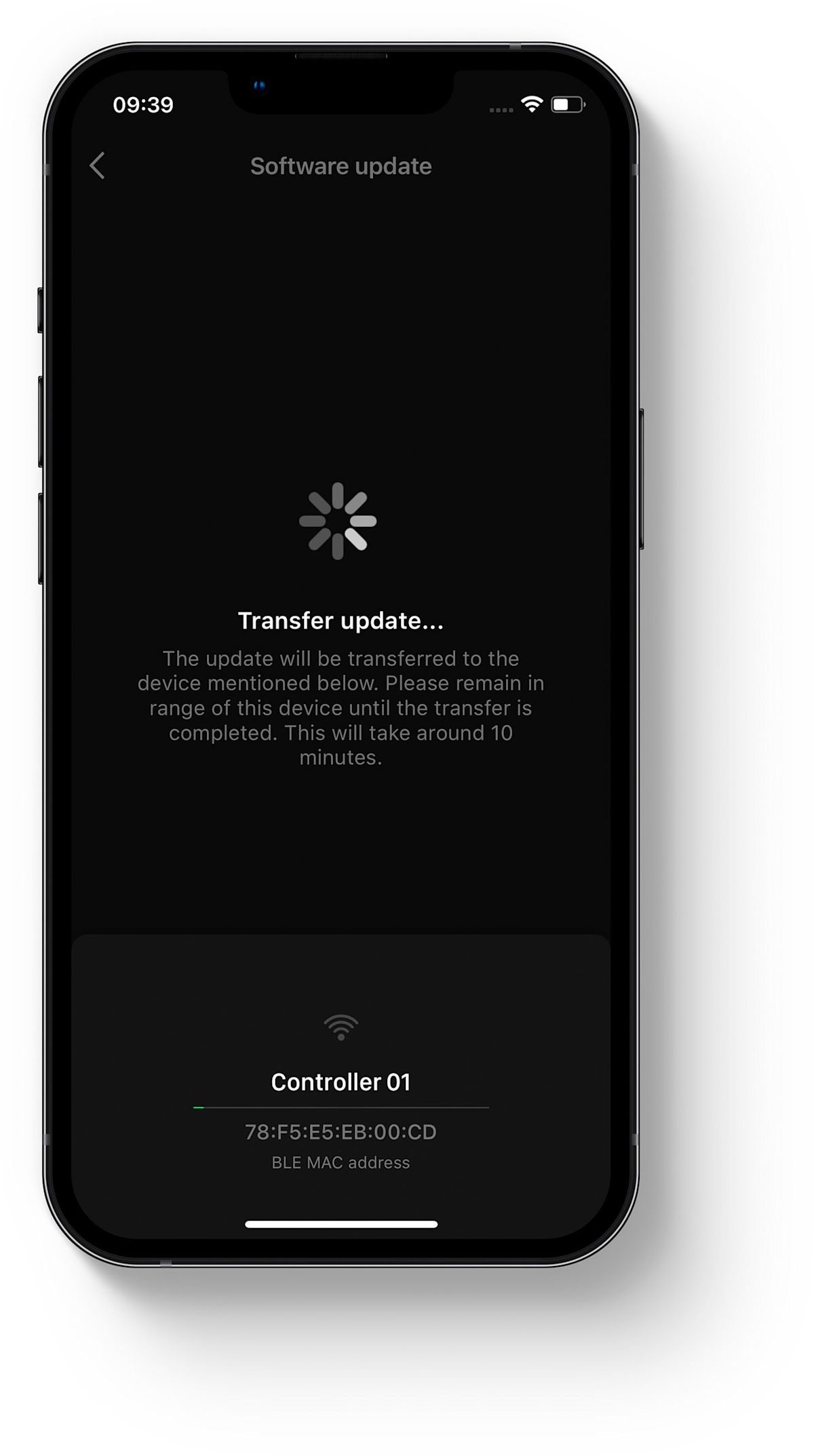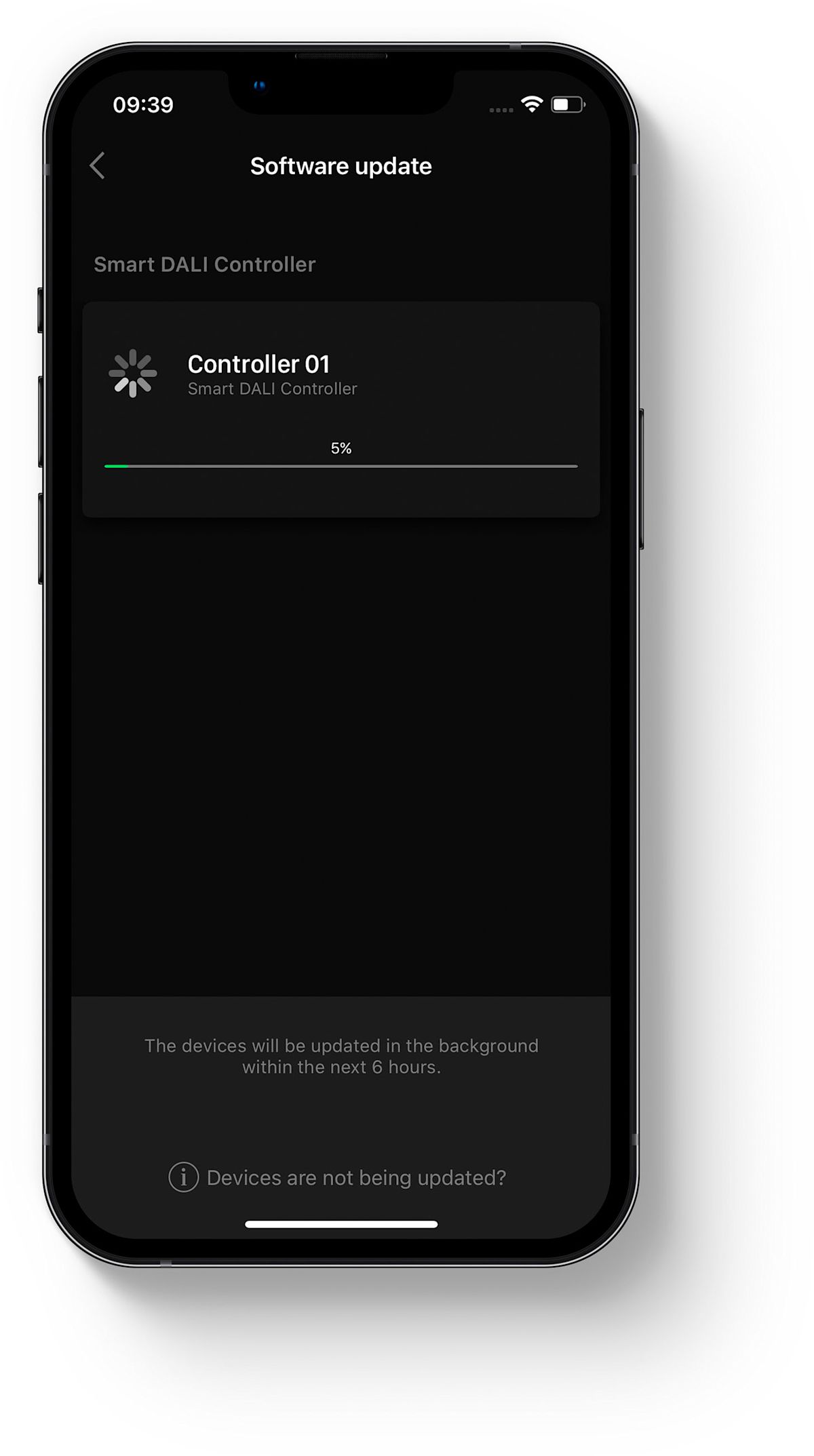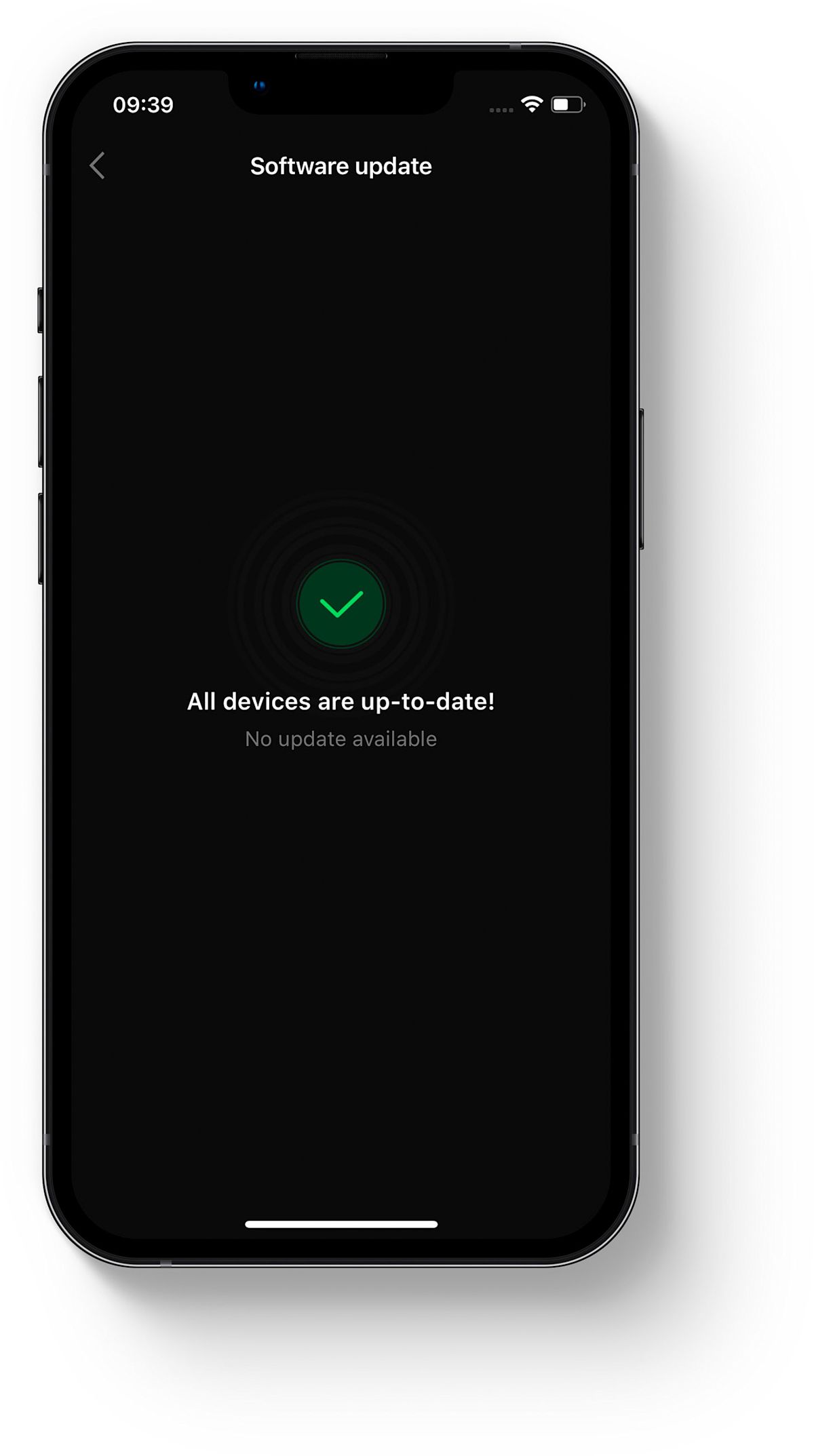Commissioning
1. Entry Point
- Specify a system coordinator. We recommend positioning the coordinator in a central, easily accessible location.
Open the BEGA Smart appand select your entry point, which will double as the coordinator in the system. Name the system and then scan the DataMatrix code of the entry point.
Once the coordinator was added, you can then add all other BEGA Smart components by scanning and saving their DataMatrix codes. Caution! Ensure compliance with the max. Bluetooth range of the BEGA Smart components during commissioning.

2. Updating Components
- Once BEGA Smart components have become part of a system, they must then be updated to the latest firmware version to ensure optimal functionality. Firmware updates are indicated by a red dot on the ‘Settings’ icon.

The downloaded update (OTA update) will be uploaded within the next 48 hours to the relevant BEGA Smart device using the Zigbee transmission standard.
- Alternatively, you can use the button combination stated in the instructions for use of the relevant device to forward the update to the relevant BEGA Smart device directly after download.
Caution! Should there be several devices in your BEGA Smart System not up to date with the latest firmware version, it is absolutely necessary to download the updates one by one, as otherwise update files that have not yet been transferred will be overwritten and can therefore no longer be transferred and installed on the BEGA Smart device.
- The smartphone/tablet must be within Bluetooth range of the entry point/coordinator while the update is downloading.